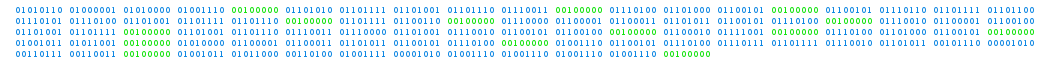I am experimenting once again with using a computer, its sound card and MixW to perform some RTTY, PSK and other digital modes. Somewhere I have a transformer isolated homebrew adapter made up, but have been examining what new possibilities are offered by my new Icom IC-746.
So I am in the usual evaluation of buy vs. build an adapter. I like to build my adapters, but realize the commercial offerings range from almost too cheap to very expensive.
Anyway, while I figure out what do to, I still wanted to get my computer set up with at least a receive capability so I can see if MixW works. I realized quick all I needed to get sound into the computer was a cheapo computer microphone. These are the roundish units that cost about $8 at Wal-Mart. Radio Shack use to have a model, but I was told they discontinued it and another similar model (black not white like the previous model) is coming soon. It looks something like…

Anyway, the point is while you evaluate what sound card interfacing is appropriate for your radio, get a cheapo computer mic, plug it in, position it near your radio’s speaker and start decoding those digital and other modes with your MixW or similar program.
So far using this simple mic stuck near the IC-746 speaker allows easy reception of PSK, RTTY and CW.
Make sure you plug this into a computer “MIC” input, not a line input. Many of these microphones need the DC power supplied by the “ring” of the tip-ring-sleeve connections.
Update…

On New Year’s Eve I tried using my Rig’s microphone to pick up the PSK tones from the computer’s speaker to see if I could close the loop. I had to fiddle with mic gain and rf power to get the tone modulating the radio while not increasing the ALC. After just a little adjustment I had a successful QSO from Virginia to Nevada on 20M PSK in the middle afternoon EST. He was able to hear me better than I him. I could barely hear his signal so I cannot be sure if it was simply a weak signal or something about my cheapo computer microphone or both.
Room for improvement is clear, but the point is you can do digital modes with your computer and rig right now without any connection cables using stock equipment by simply adding a cheap mic to your computer. Yes you will have to manage the transmit switch on your rig manually and also put the sound card software, like MixW, into TX mode manually, but this is really not so bad.
For those of you on the fence on your next sound card radio interface do the above and take your time. You will probably make a better choice after you operated in the raw above for a while.